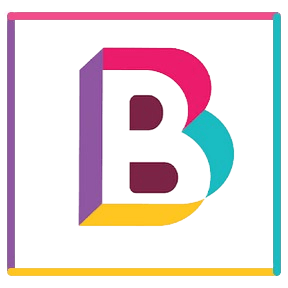Ever wondered how you can turn your Git contributions into an eye-catching, 3D visual experience? Well, with **Git Skyline**, you can do just that! This unique tool gives developers a fresh way to visualize their code contributions, making it easier to reflect on your coding journey and share your achievements – and guess what? It’s not just for the stats nerds. Whether you’re a seasoned developer or just dipping your toes into Git, there’s a world of insights waiting for you.
So, let’s dive into what Git Skyline is all about, how it transforms your contributions into stunning 3D vistas, and what you can learn to get started!
What is Git Skyline?
Git Skyline is an innovative tool that transforms your Git contributions into a breathtaking 3D landscape visualization. Instead of the usual static graphs, Git Skyline creates vibrant 3D models that illustrate your coding activity over time. Imagine your contributions represented as towering mountains and luscious valleys, each peak signifying a month of work while the depth of the landscape reflects your activity levels.
This type of visual representation offers a compelling way to analyze your productivity patterns and celebrate your milestones. The platform captures different metrics, from the number of commits to lines of code written, allowing you to see the bigger picture of your coding contributions.
Why Visualize Contributions?
Visualizing your Git contributions holds significant benefits not just for personal reflection but also for career advancement. Here are a few reasons why you might want to embrace visualizing your work:
- Enhanced Self-Reflection: Gaining insights into your productivity can help you identify peak performance periods and assess your growth over time.
- Engaging Portfolio: A visually striking representation of your coding journey can make your developer portfolio stand out to potential employers.
- Sharing Achievements: It’s easier to share your milestones with colleagues and on social media when they are displayed in a visually engaging manner.
Setting Up Git Skyline
Getting started with Git Skyline is straightforward, and it requires only a few simple steps. Here’s a quick overview:
Step 1: Connect Your GitHub Profile
First things first, you’ll want to link your GitHub profile to Git Skyline. The setup process is user-friendly and ensures that you have complete control over your data:
1. Visit the Git Skyline website.
2. Allow access to your GitHub account by signing in.
3. Adjust your privacy settings to include only the repositories you want to visualize.
Step 2: Customize Your Visuals
Once your profile is connected, you can start customizing your skyline! Git Skyline offers various settings to tweak your landscape:
- Select Color Themes: Choose colors that resonate with you or match your personal branding.
- 3D Effects: Enable or disable different visual effects to enhance the skyline.
- Data Filters: Optionally, filter your contribution data by repository, date range, or commit types for more tailored visualizations.
Step 3: Explore and Analyze
With your setup completed and visuals optimized, it’s time to take a closer look at your contributions! Git Skyline presents your work in an interactive 3D space where you can easily:
1. Hover over peaks for stats like commit counts and lines of code.
2. Zoom in and out to focus on different timeframes.
3. Rotate the skyline for a full 360-degree perspective.
This interactive experience allows for a deep dive into your coding activity, giving you insights that a standard graph simply can’t provide.
Understanding Your 3D Visualization
As beautiful as your skyline might look, understanding what each element represents is crucial for extracting meaningful insights. Let’s break down some key components of your Git Skyline visualization:
Height of the Mountains
The height of each mountain peak corresponds to the volume of contributions made in that month. A taller peak indicates a month of high productivity. By analyzing these peaks, you can identify which months were particularly productive and which might have been slower.
Depth of the Valleys
Valleys signify periods of less activity. Noticing a trend here can help you understand the cyclical patterns in your work, along with personal or professional reasons that may have caused dips in activity.
Color Representation
Different colors can signify different types of contributions, such as:
- Commits: Standard contributions of code changes, backlogged behind the scenes.
- Merges: Reflections of features or fixes completed and combined into the primary branch.
- Pull Requests: Illustrating collaboration where you’ve actively participated in review processes.
Using these insights, you can target specific areas for improvement, set new coding goals, or track the impact of personal commitments away from coding.
Showcasing Your Git Skyline
Now that you’ve got a stunning 3D visualization of your Git contributions, how do you share it with the world? Showcasing your Git Skyline can help boost your online presence and impress colleagues or potential employers:
1. Share on Social Media
Visually engaging content often attracts attention on platforms like Twitter, LinkedIn, or Instagram. Don’t hesitate to post a screenshot of your skyline along with a caption reflecting on your coding journey.
2. Add to Your Portfolio
Enhancing your portfolio with your Git Skyline makes it easier for hiring managers to grasp your technical achievements. Consider embedding your visualizations or linking directly to your Git Skyline for prospective employers to explore further.
3. Blogging or Content Creation
As a developer, sharing your experiences via blogs or video content can greatly enhance your visibility. Create a post discussing your journey in Git, the significance of your contributions, and how Git Skyline helps illuminate that path.
Community and Collaboration
Working in isolation can sometimes dampen motivation, but Git Skyline opens opportunities for collaboration and community engagement. Consider joining online forums or social media groups where developers share their Skylines. Here, you can:
- Gain Insights: Learn from the coding experiences of others and share tips.
- Provide Feedback: Offer thoughts on visualizations and receive valuable feedback on your Skyline.
- Network: Expand your professional circle by engaging with fellow coders and developers.
Additionally, participating in events like hackathons where you can showcase your Git Skyline could lead to newfound collaborations or exciting opportunities.
Quantifying Your Growth
Ever wanted to see how far you’ve come in your coding journey? Git Skyline serves as an excellent tool for quantifying your growth.
Tracking Changes Over Time
With Git Skyline, tracking long-term trends becomes easier than ever. The 3D representation allows you to compare various metrics month-over-month. Cross-reference your visual data with project timelines to see how your contributions align with project milestones.
For instance, if you’re ramping up in a specific programming language, you might analyze how your contributions increase with time as you build competencies.
Recognizing Patterns
Recognizing patterns can mean the difference between stagnation and progress in your coding career. By regularly visualizing your code contributions, you can spot trends that highlight seasonal productivity, areas needing improvement, or potential burnout periods.
This kind of insight is invaluable in helping you strategize your future projects and how you allocate your time.
While Git Skyline provides many insights into individual performance, it also complements well with additional tools for comprehensive analysis. You might consider integrating it with platforms like [WakaTime](https://wakatime.com), which tracks your coding time in real-time, offering yet another layer of analysis to pair with your skyline visualization.
It’s exciting to think that with Git Skyline, your journey as a developer gets a stunning visual upgrade, making the world of contributions lively and compelling.
How thrilling is it to see your coding efforts transformed into a 3D landscape you can explore? It’s more than just data; it’s your coding legacy brought to life!