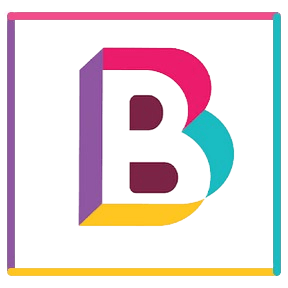Imagine being able to create your very own podcast in just a few minutes—pretty cool, right? Well, with Jellypod, that dream is now a reality! This innovative platform is designed to help you easily customize AI-generated podcasts, making the process approachable for podcasters of all backgrounds, whether you’re just starting or looking to streamline your existing podcasting routine.
### Why Choose Jellypod for Your Podcasting Needs?
When it comes to podcasting, time is often of the essence. Jellypod stands out as a tool that not only saves you precious hours but also enables you to produce high-quality content tailored to your audience’s preferences. In this article, we will dive into the exciting features of Jellypod and guide you on how to create custom AI podcasts in mere minutes. By the end, you’ll be eager to take your podcasting journey to the next level!
### The Power of AI in Podcast Creation
#### What is Jellypod?
Jellypod leverages AI technology to help users generate personalized podcast episodes that sound professional and engaging. One of the most exciting aspects is how users can inject their unique voice into the content, effectively bridging the gap between generative AI and authentic storytelling.
#### Why AI Podcasts Are Trending
The string of pandemic lockdowns has led to a surge in podcast consumption. According to recent data by Statista, the number of podcasts available worldwide reached over 2 million in 2023, marking extraordinary growth in the industry. This trend has paved the way for content creators to leverage AI tools like Jellypod to keep up with listener demand while managing their time effectively.
### How to Get Started with Jellypod
#### Signup Process
Getting started with Jellypod is as simple as creating an account. Here’s how:
- Visit Jellypod’s official website.
- Click on the ‘Sign Up’ button and provide the necessary details.
- Choose your subscription plan that best fits your needs.
- You’re all set to create your first podcast!
#### Choosing Your Podcast Topic
One of Jellypod’s standout features is its topic generator. Here’s how to make the most of it:
Brainstorm Ideas: Start by inputting keywords related to your niche. The AI will generate a list of potential topics tailored to your audience.
Analyze Trends: Use tools like Google Trends or social media analytics to find hot topics that are currently engaging listeners. Integrating these trending subjects into your podcast means you’re tapping into what people are eager to hear.
### Customizing Your Podcast
Once you’ve done the hard work of selecting a topic, Jellypod allows you to tailor your podcast even further:
#### Script Generation
With Jellypod, you can generate scripts tailored to your chosen topic. The AI takes into account your input and desired style, creating a cohesive narrative that matches your voice. Here’s how:
#### Voice Options
Jellypod offers a variety of voice profiles, allowing you to choose a narrator that best fits the mood of your episode:
- Select from various tones, pitches, and accents to align with the theme of your podcast.
- Experiment with different combinations until you find the perfect match.
- Preview the narration to ensure it resonates with your vision.
### Editing and Enhancing Your Podcast
Once your script is ready and your voice is selected, it’s time to polish that podcast:
#### Background Music and Sound Effects
Adding background music and sound effects can enhance the overall listening experience. Some tips to consider include:
Choosing the Right Music: Select tracks that complement your content without overwhelming it. Royalty-free music platforms can be a great resource.
Importing Sounds: Jellypod allows you to import external sound effects and music directly into the platform, making blending them seamlessly with your audio so much easier.
### Final Touches
Before you hit publish, ensure that your podcast is perfect. This includes:
### Distributing Your Podcast
Now that your podcast is ready, you need to get it out there. Jellypod simplifies the distribution process:
#### Publishing on Multiple Platforms
With the click of a button, you can publish your episodes to various platforms, including:
Jellypod ensures that your content reaches the widest audience possible while allowing you to track the performance of your episodes across different platforms.
### Marketing Your Podcast
Creating amazing content is just the first step; marketing it effectively is crucial to gain an audience. Here are a few strategies:
#### Social Media Engagement
Promote your episodes on platforms like Instagram, Twitter, and TikTok—with their visual-focused features, these platforms can help you draw in listeners.
Share Snippets: Share short clips of your podcasts or behind-the-scenes looks during the creation process to engage your audience.
#### Listener Involvement
Encourage listeners to share their thoughts on your episodes via social media or a dedicated email. Engaging with your audience helps build a community around your podcast.
### Metrics That Matter
Once your podcast is live, understanding how it performs can help refine your future episodes:
Track Your Downloads: Use analytics tools to track downloads and listen counts. This data is crucial for understanding what resonates with your audience.
Gather Feedback: Consider running surveys or polls to understand your listeners’ preferences better. This will inform your future content strategy.
### The Future of Podcasting with AI
With tools like Jellypod, the future of podcasting looks promising and more accessible than ever. As AI technology continues to improve, the opportunity for podcasters to create engaging and personalized content will only expand. Whether you’re a hobbyist or a professional, embracing AI tools can bring significant advantages to your content creation process.
So there you have it—creating custom AI podcasts in minutes with Jellypod isn’t just a dream; it’s a straightforward process that anyone can master. If you’re ready to jump into the podcasting wave, Jellypod is the perfect way to make it happen efficiently and creatively. Why not give it a shot? Your audience is waiting to hear what you have to say!