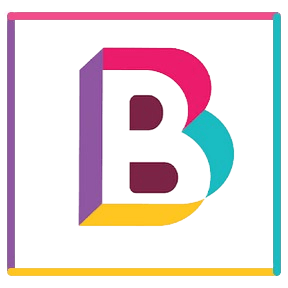Have you ever found yourself mulling over how to get the most out of your language model prompts? If so, you’re in the right place! Today, we’re diving into a game-changer for anyone looking to elevate their experience in working with large language models (LLMs)—the Velocity Co-Pilot. This powerful tool not only enhances your prompts but does it with an intuitive flair that makes the entire process smoother and more efficient.
In this article, we’re going to explore how Velocity Co-Pilot works, why it’s so relevant in today’s tech landscape, and what specific features you can leverage to supercharge your LLM interactions. By the end of this read, you’ll be well-equipped with tips and techniques that can transform your prompting game, making you not just a user, but an expert navigator of LLM capabilities.
What is Velocity Co-Pilot?
Velocity Co-Pilot is an innovative tool designed to enhance the way you interact with LLMs. Think of it as your personal assistant when crafting prompts, ensuring that you get the best possible outcomes from your queries. This tool streamlines the prompting process, making it easier for tech enthusiasts, content creators, and even business professionals to engage effectively with artificial intelligence.
Why is Velocity Co-Pilot Important?
As language models become increasingly integrated into various applications—from customer support to content generation—the need for precise and effective prompts grows exponentially. Here’s why leveraging a tool like Velocity Co-Pilot can be a game-changer:
Key Features of Velocity Co-Pilot
Understanding what makes Velocity Co-Pilot a must-have for anyone working with LLMs is essential. Below, we’ll discuss some of its standout features that set it apart from typical prompting methods.
Intuitive Prompt Suggestions
One of the best aspects of Velocity Co-Pilot is its intuitive prompt suggestions. As you begin typing your prompt, the tool analyzes it in real time and offers suggestions. This minimizes the guesswork involved in constructing your queries.
For example, if you’re drafting a prompt for a blog post on sustainability, as you type “What are some ways to reduce waste,” Velocity Co-Pilot may suggest alternatives like “How can individuals and businesses work together to minimize landfill waste?” This feature not only saves time but also opens up fresh angles that you might not have considered.
Dynamic Learning Capabilities
Velocity Co-Pilot is also built with machine learning capabilities that adapt over time to your unique style and preferences. This means that the more you use it, the better it becomes at tailoring suggestions to fit your specific needs.
Studies indicate that tools with machine learning can improve user effectiveness by up to 30%. Imagine how that could transform your everyday workflows! Whether you’re drafting emails, writing reports, or generating creative materials, Co-Pilot learns to become your prompting ally.
Context Awareness
There’s nothing worse than receiving responses that don’t quite hit the mark. Velocity Co-Pilot understands context and can adjust its suggestions based on previous interactions or ongoing projects. This saves you from constantly redefining your terms and prompts, allowing for a more seamless flow of ideas.
For instance, in a multi-part project where you may need to reference previous content consistently, having a context-aware tool means that every prompt aligns with the project’s goals, making communication significantly more coherent.
Collaboration Features
In today’s hybrid work environments, collaboration is key. Velocity Co-Pilot provides tools to facilitate teamwork, enabling multiple users to contribute to and refine prompts collectively. Imagine brainstorming a marketing strategy where each team member can add their insights via Co-Pilot, resulting in a diverse and robust set of prompts to engage an LLM effectively.
With the rise of remote work, marked by a 44% increase in telecommuting over the past few years, having collaboration features that support multiple users is invaluable for driving project success.
Getting Started with Velocity Co-Pilot
Ready to give Velocity Co-Pilot a whirl? Getting started is simple! Here’s a step-by-step guide to help you navigate the initial phases:
1. Sign Up for a Free Trial
The best way to understand the full benefits of Velocity Co-Pilot is to start using it. Most often, providers offer a free trial. Take advantage of it to explore the features and determine how it fits your workflow.
2. Familiarize Yourself with the Dashboard
Once you’ve signed up, spend a little time getting to know the dashboard. Understanding where the key features are located can significantly cut down on your learning curve.
3. Begin Crafting Your First Prompts
Start experimenting by entering some simple prompts related to your projects. You’ll be surprised at how quickly Velocity Co-Pilot suggests enhancements or variations for your inquiries.
4. Analyze the Outputs
Don’t just stop at crafting prompts—make sure to evaluate the responses generated by the LLM in reaction to your enhanced prompts. This assessment can provide insights into how well Velocity Co-Pilot is working for you.
Tips for Optimizing Your Use of Velocity Co-Pilot
To make the most of Velocity Co-Pilot, consider these tips for optimizing its capabilities:
Be Open to Suggestions
At first, being open to change can feel a bit strange, especially if you’ve relied on specific phrasing or structures. Allow yourself to explore the suggestions provided by Velocity Co-Pilot and realize that these adjustments can lead to improved outputs you may not have predicted.
Experiment with Different Styles
Every project requires a different approach. Don’t hesitate to experiment with various styles of prompts—from formal inquiries to casual questions. Velocity Co-Pilot can adapt to your style, enabling diverse applications across your work.
Use Feedback Loops
After receiving output, take time to analyze what worked and what didn’t. Use this information to tailor your future prompts through iterative feedback. This approach leverages the strength of machine learning, continually honing specificity and relevance.
Stay Updated
As technology continues to advance, ensuring that you’re informed about new features, integrations, and updates for Velocity Co-Pilot can keep you ahead of the game. Subscribe to their newsletter or check out their blog for ongoing insights.
For additional insights on how to maximize your experience with LLMs and Velocity Co-Pilot, check out the official [Velocity Co-Pilot site](https://velocitycopilot.com).
Joining the wave of users integrating innovative AI solutions into their workflows is incredibly exciting! Remember, each enhancement you make to your prompts will not only save time but also yield richer interactions with your language models. Embracing tools like Velocity Co-Pilot can turn your LLM work into a breeze, transforming how you conceive, create, and communicate.
So why not give it a try? You might just find a newfound love for crafting prompts!