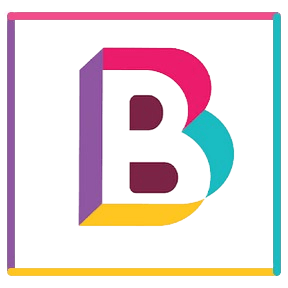When it comes to growing your small business online, it can feel overwhelming to navigate the world of SEO—especially when you’re juggling a thousand different tasks. But don’t worry; you’re not alone! Many small business owners wonder how they can compete with larger companies without breaking the bank. That’s where essential free SEO tools come into play, providing you with the resources to enhance your online presence and attract more potential customers.
In this blog post, we’ll explore some of the most effective free SEO tools that can make a significant difference for your small business. We’ll look at how these tools can help improve your website’s visibility, optimize your content, and track your performance. By the end, you’ll be equipped with the knowledge to boost your online presence without spending a dime!
Understanding the Importance of SEO for Small Businesses
Before diving into the specific tools, let’s quickly touch on why SEO is essential for small businesses. In today’s digital landscape, having an attractive website isn’t enough. You need to ensure that your target audience can find you when they search for products or services related to your business. Here are a few key reasons why SEO should be part of your growth strategy:
Essential Free SEO Tools to Improve Your Online Presence
Now that we understand the significance of SEO for small businesses, let’s dive into the tools that can help you succeed. Each tool serves a unique purpose, so you can mix and match based on your specific needs.
1. Google Analytics
One of the most powerful free tools available, Google Analytics, allows you to track and analyze your website traffic. You can gain insights into user behavior, understand where your visitors come from, and see which pages perform best. Here are some of the powerful features:
2. Google Search Console
Another indispensable free tool from Google, the Search Console, allows you to monitor your website’s presence in search results. It helps you:
3. Ubersuggest
If you’re looking for keyword ideas, Ubersuggest is a must-try tool. Developed by Neil Patel, this tool offers keyword suggestions based on what people are searching for. You’ll find:
4. MozBar
For those who prefer a more hands-on approach to SEO optimization, MozBar is a browser extension that provides valuable insights while browsing the web. Some of its key features include:
5. Yoast SEO
If you’re running a WordPress site, Yoast SEO is a powerful plugin designed to help you optimize your content efficiently. It helps you with:
6. SEMrush Free Trial
While SEMrush is primarily a paid tool, it offers a limited free version that can be extremely beneficial for small businesses. With it, you can:
7. AnswerThePublic
Content creation is at the heart of any successful SEO strategy, and AnswerThePublic is an innovative tool that can help shape your content. It generates questions based on a seed keyword, which can guide your blog topics or FAQs. Here’s what you get:
8. Google Keyword Planner
For small businesses involved in online advertising, Google Keyword Planner is an excellent resource. It helps you:
9. Screaming Frog SEO Spider
While the free version has limited features, Screaming Frog SEO Spider is incredibly effective for conducting website audits and identifying SEO issues such as:
10. HubSpot’s Website Grader
Lastly, HubSpot’s Website Grader is a useful tool for getting a quick overview of your website’s performance. It evaluates your site based on various criteria, including:
Creating an Effective SEO Strategy
Now that you have a solid understanding of the tools available, the next step is creating an effective SEO strategy tailored to your small business. Here are some practical steps to help you get started:
1. Define Your Target Audience
Understanding your audience is the cornerstone of any marketing strategy. Use analytics tools to learn about your visitors and tailor your content to meet their needs and interests.
2. Perform Keyword Research
Use the keyword tools we discussed to find high-volume, low-competition keywords that relate to your business. Create content around those keywords to optimize your chances of ranking higher in search results.
3. Optimize Your Website
Make sure your website is user-friendly, easy to navigate, and optimized for both mobile and desktop devices. Use SEO plugins like Yoast SEO to ensure on-page optimization is on point.
4. Create Quality Content
Content is king in the world of SEO. Focus on producing high-quality, valuable content that addresses the pain points of your audience. Regularly update your blog with fresh ideas, utilizing tools like Ubersuggest and AnswerThePublic for inspiration.
5. Monitor Your Performance
Keep an eye on your performance using tools like Google Analytics and Google Search Console. Track which keywords drive traffic, how long visitors spend on your site, and where they drop off in the customer journey.
6. Adjust and Adapt
SEO is not a one-and-done project; it requires continuous effort. Regularly review your analytics and SEO performance, adapt your strategies as needed, and always be on the lookout for new tools and techniques to improve your strategy.
Driving growth for your small business through SEO doesn’t have to be an uphill battle. With the right free tools and a strategic approach, you can significantly increase your online visibility without stretching your budget.
So, whether you’re just dipping your toes into the world of SEO or looking to refine your existing strategies, make the most of these essential tools, and don’t forget to keep experimenting! Happy optimizing!