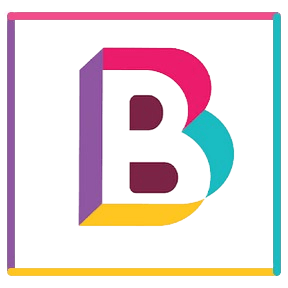Are you ready to take your video creation game to the next level? If so, let’s dive into how Arkestra can help you revolutionize your Mac for real-time video creation. With the rise of digital content consumption, video has become a primary medium for sharing stories, products, and experiences. Arkestra is designed for creators who want to seamlessly integrate interactive and engaging elements into their video projects. In this article, we’ll explore what Arkestra is, its standout features, and best practices for harnessing its full potential.
What is Arkestra?
Arkestra is an innovative, real-time video creation tool developed specifically for macOS. It’s geared towards professionals and enthusiasts who want to deliver high-quality live and recorded video content without the steep learning curve typically associated with such powerful software. Whether you’re a vlogger, a social media manager, a digital marketer, or an educator, Arkestra puts high-end video production at your fingertips.
Why is Arkestra relevant? As video remains one of the most engaging mediums available, having an edge in your content creation toolkit is essential. Arkestra simplifies complex tasks such as layering visuals, integrating graphics, and creating interactive experiences—all in real-time. With its intuitive interface and powerful capabilities, you can easily captivate your audience and enhance your storytelling.
Key Features of Arkestra
When it comes to real-time video creation, Arkestra has a suite of features that set it apart. Let’s break down some of the key functionalities:
1. Real-Time Video Mixing
With Arkestra, you can work with multiple video sources simultaneously. This means you can easily switch between pre-recorded clips, live feeds, and various media assets. The real-time mixing feature allows you to create dynamic video presentations that can adapt as you create.
Key action items:
2. Customizable Templates
Arkestra offers a plethora of customizable templates that can save you a lot of time when producing video content. Whether you’re creating an educational webinar or a promotional video, you can choose a template that matches your brand’s identity and modify it to suit your unique style.
Quick tip: Using a template can not only streamline your workflow but also ensure a cohesive aesthetic across your video production.
3. Seamless Graphic Integration
Visual storytelling is more impactful when you incorporate graphics and overlays. Arkestra makes it easy to import images and animations, allowing you to add logos, text, and other graphic elements to enhance your videos. This feature is particularly useful for marketing campaigns and brand promotions, ensuring that your video content is both visually appealing and professional.
4. Interactive Elements
In a world where audiences crave interactivity, Arkestra shines with its ability to add live polls, Q&A sessions, and audience engagement tools right into your video feed. This interaction can elevate your production quality and bolster viewer engagement significantly.
Consider this: Incorporating interactive elements can lead to increased viewer retention, as your audience will feel more engaged and involved.
5. Multi-Platform Streaming
Another exhilarating feature of Arkestra is its ability to stream to various platforms simultaneously. Whether you want to broadcast your content on YouTube, Facebook Live, or other major channels, Arkestra makes this process seamless. This functionality broadens your audience reach and maximizes the impact of your content.
Pro tip: Always tailor your content to fit the platform’s audience for better engagement.
Getting Started with Arkestra
Now that you know what Arkestra can do, here’s how to get started with this amazing tool:
1. Download and Install
First things first, visit the Arkestra website to download the application. Installation is straightforward, allowing you to jump into video creation quickly.
2. Familiarize Yourself with the Interface
Spend some time exploring the user interface. Arkestra is designed to be intuitive, but getting comfortable with its layout and features will help you work more efficiently. Don’t hesitate to watch tutorial videos or explore forums for tips and tricks.
3. Begin with Templates
Starting with built-in templates can help you understand how video layering and transitions work without overwhelming yourself. Customize these templates to match your aesthetic, adding your graphics and branding elements as you go.
4. Experiment with Real-Time Functions
Once you’re comfortable with basic video editing, start exploring the real-time functions. Invite a friend to co-host a session or stream a practice video live. This practice will provide insight into how Arkestra handles multiple feeds and audience interaction.
Best Practices for Using Arkestra
Now that you’re familiar with Arkestra’s features and how to get started, here are some best practices to ensure your video creation journey remains successful:
1. Plan Your Content
Before diving into video creation, outline your content. Whether you’re working on a tutorial, a product review, or a live performance, having a well-structured plan will save you time and help you stay focused.
Tip: Create a storyboard to visualizes how you want each segment to look and flow.
2. Utilize Quality Equipment
While Arkestra is a powerful tool, pairing it with quality cameras, microphones, and lighting equipment can elevate your video production dramatically.
Helpful suggestion: Invest in a good microphone. Clear audio can significantly improve your video’s perceived professionalism.
3. Test Before Going Live
Running a test video before going live is crucial to identify any potential technical issues. Check your audio, video sources, and transitions to ensure everything flows smoothly.
4. Engage with Your Audience
During live streams, be proactive in engaging with your audience. Use the Q&A and polling features to get feedback and foster a community feel.
Fun fact: Engaged audiences are likelier to share your content, increasing your visibility!
Real-Life Examples of Arkestra in Action
To better illustrate how Arkestra can be utilized, let’s discuss a few scenarios:
1. E-Learning and Online Education
Many educators have turned to Arkestra to create real-time classes and webinars. The ability to add interactive elements like quizzes keeps students engaged, making the learning process more enjoyable and effective.
2. Product Launches
Several marketing teams use Arkestra for product launches, merging dynamic visuals with live demonstrations. This approach can increase excitement and immediate sales following the event.
3. Live Streaming Creators
Content creators, including gamers and vloggers, have leveraged Arkestra to elevate their live streaming. By incorporating real-time themes, visuals, and interactive elements, they maintain a vibrant connection with their audience while producing high-quality content.
Staying Updated with Arkestra
Just like any robust tool, Arkestra continuously evolves. Keeping up with updates, new features, and community feedback is essential. Check the official Arkestra website regularly and participate in community forums to stay informed about the latest trends and best practices.
Community and Support
Don’t forget that you’re not alone on this journey! Arkestra has a vibrant community filled with open forums and resources. Engage with other users through platforms like Discord or Reddit to share knowledge, tips, and experiences. Whether encountering technical difficulties or seeking inspiration for your next project, the community can be a valuable resource.
Final Thoughts
Transforming your video production capabilities is just a download away with Arkestra. It’s not only about creating videos; it’s about crafting memorable experiences for your audience. As you start experimenting with its myriad of features and capabilities, you’ll likely uncover new ways to optimize your workflow and engage your viewers more effectively. Happy creating!