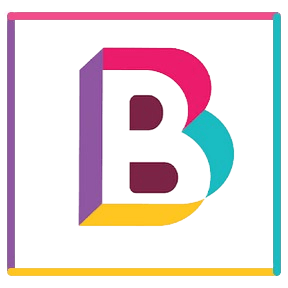Streamline Sprint Estimation with PlanningPoker for Google Meet
In the world of agile project management, sprint estimation is a critical phase that can dictate the success of an entire project. While teams have traditionally relied on various methods to estimate story points and allocate tasks, the rise of remote work has compelled many to seek efficient digital solutions. Among these, PlanningPoker integrated with Google Meet stands out as a powerful tool for streamlining the estimation process. In this article, readers will learn how to optimize sprint estimation using PlanningPoker, the benefits it offers, and best practices for integrating it seamlessly into team workflows.
Understanding Sprint Estimation
Sprint estimation is not merely a requirement gathering exercise; it’s an essential practice that helps teams assess the effort required to complete tasks within a sprint. By engaging all stakeholders in the estimation process, teams can foster inclusivity and ensure that work is accurately sized.
Why Choose PlanningPoker?
PlanningPoker is an interactive, consensus-building tool designed to enhance the estimation process. Here are a few reasons why it’s an excellent fit for remote teams using Google Meet:
Integrating PlanningPoker into Google Meet
To make the most of PlanningPoker, integrating it into your Google Meet sessions is crucial. This setup not only creates a streamlined workflow but also ensures that team members remain engaged throughout the meeting. Here’s how to do it effectively:
1. Setting Up PlanningPoker
Before the meeting begins, make sure to set up your PlanningPoker session:
2. Scheduling the Google Meet Session
Next, schedule your Google Meet session:
3. Structuring the Estimation Meeting
During the meeting, structure the estimation process effectively:
4. Conclude with Action Items
At the end of the meeting, summarize the agreed estimates and outline the next steps, ensuring everyone is on the same page regarding who will handle which tasks in the sprint.
Benefits of Using PlanningPoker for Google Meet Sessions
Incorporating PlanningPoker into your Google Meet estimation sessions offers several advantages:
Tips for Effective Sprint Estimation
To maximize the efficiency and productivity of your PlanningPoker sessions, consider the following tips:
Set Clear Expectations
Make sure all team members understand the purpose of the estimation session and what is expected of them. Clearly define what “done” means for the user stories being estimated.
Use Historical Data
Incorporate data from previous sprints when estimating new tasks. If a team member is unclear about the requirements for a story, it can be helpful to refer back to similar tasks from past projects. Historical data provides context and helps ground the estimations.
Limit the Number of Stories
Avoid overwhelming the team by keeping the number of user stories to a manageable amount during each session. If estimates typically run long, consider breaking them into smaller sessions dedicated to subsets of stories.
Encourage Open Communication
Create an open and trusting environment where team members feel comfortable sharing their thoughts, questions, and concerns.
Track Progress Post-Meeting
After your PlanningPoker session, ensure that you track the estimates and compare them to the actual efforts once the sprint is complete. This allows for continuous improvement in future estimations.
Common Challenges and Solutions
While PlanningPoker provides numerous benefits, here are some common challenges teams may face and how to address them:
Lack of Engagement
In remote settings, team members may become disengaged. Combat this by encouraging participation through direct questions and by summarizing points made by quieter members.
Technical Issues
Sometimes, technology doesn’t cooperate, potentially disrupting sessions. Ensure all participants test their software and links before the meeting. Have a contingency plan, such as using a backup communication tool, should unforeseen issues arise.
Over-Estimation or Under-Estimation
Teams may struggle with the accuracy of their estimates. Use retrospectives to evaluate the accuracy of past estimates and adjust your approach based on those insights. This learning will help improve future estimations.
Conclusion
In conclusion, using PlanningPoker in Google Meet during sprint estimation sessions not only boosts team collaboration but also enhances the accuracy of project estimates. By setting up clear processes, leveraging historical data, and encouraging open dialogue, agile teams can streamline their planning efforts and set realistic expectations for sprint outcomes. The benefits of remote tools like PlanningPoker are evident: they not only facilitate remote collaboration but also foster an inclusive environment where all voices can contribute to the team’s success.
By embracing these practices, teams can unlock greater productivity and achieve better results in their agile project management efforts. As remote work becomes increasingly the norm, effective tools like PlanningPoker will be essential in keeping teams aligned and productive.
Meta Description: Discover how to streamline sprint estimation using PlanningPoker for Google Meet. Learn best practices for effective collaboration, tips for integrating the tool, and strategies for overcoming common challenges.