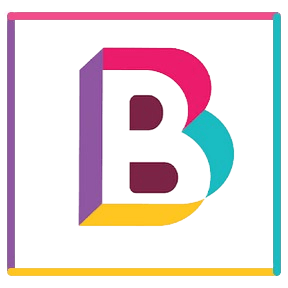Ever find yourself drowning in a sea of notes, trying to remember that key concept for an upcoming exam? Well, you’re not alone! With the ever-growing demands of education and work, being able to absorb information efficiently is more important than ever. Thankfully, there’s a fantastic way to turn your Notion notes into interactive flashcards, making studying not just a chore but also a fun and engaging activity!
Why Use Flashcards for Studying?
Flashcards have stood the test of time as a study tool, and for good reason! Here’s why they might just be the secret weapon you need to boost your learning:
Active Recall: This technique involves retrieving information from memory, which reinforces your understanding and retention.Spaced Repetition: Flashcards can be organized in a way that optimizes review times, helping to cement knowledge in your long-term memory.Engagement: Using flashcards adds a layer of interactivity, making studying more engaging and dynamic.Customization: You can tailor your flashcards to suit your individual learning preferences and needs.By converting your Notion notes into flashcards, you merge these benefits with the power of digital organization. Let’s dive into how you can make this transformation happen!
Setting up Your Notion Notes
Before you can create interactive flashcards, your Notion notes need to be structured in a way that makes them easy to convert. Here’s how to set them up for success:
Organize Your Information
Start by reviewing your notes for key concepts, definitions, and important points. If your notes are long and detailed, identifying the most crucial information is essential. Consider these tips:
Use headings and subheadings: This will help with quick navigation and easier extraction of information.Highlight key terms: Utilize Notion’s formatting features, like bold or highlighted text, to mark essential phrases.Add tags: Using tags can help categorize your notes, making it seamless to find related items later.Break Down the Content
Once your notes are organized, break down the content into bite-sized pieces. This helps to prevent overwhelm and allows you to focus on one concept at a time.
Create separate pages: In Notion, consider making separate pages for different subjects or topics.Formulate questions: Turn each key point into a question that you can answer. For example, if your note is “Photosynthesis occurs in plant leaves,” your flashcard question could be, “Where does photosynthesis occur in plants?”Transforming Notes into Flashcards
Now comes the exciting part—taking your organized notes and turning them into interactive flashcards! There are various tools and methods to help you achieve this, but we’ll focus on a few popular ones.
Using Digital Flashcard Tools
Many platforms allow for seamless import of notes and the creation of flashcards, making the process easier than ever:
Anki: Anki is a popular flashcard app known for its use of spaced repetition. You can manually input information from your Notion notes or use third-party extensions like Notion-to-Anki to streamline the process. With Anki, you can create cards with images, audio, and rich text.Quizlet: This platform allows for easy creation and sharing of flashcards. You can type your flashcard information directly in Quizlet or import it from a text file. Plus, Quizlet’s game-like format can make learning feel less tedious.Brainscape: This app focuses on adaptive learning, helping personalize your study experience. Just like with Anki, you can import your notes for easier conversion.Automating the Process
If you want everything to be automated and smooth, several tools are available to make the leap from Notion notes to flashcards:
Notion Pages to Flashcards: Tools like Notion2Flashcards can help you export your Notion notes directly into flashcard format compatible with various platforms.Zapier: If you’re tech-savvy, you can use Zapier to create workflows that trigger flashcard creation from your Notion notes.Creating Engaging Flashcards
Once you have your notes transformed into flashcards, it’s essential to make them engaging and effective. Here are several strategies to enhance your flashcard game:
Add images: Visual cues can help in remembering concepts. Wherever applicable, include images relevant to the topic on your flashcards.Incorporate mnemonics: If complex concepts need memory aids, include mnemonics on your cards to foster easier recollection.Use examples: Rather than just stating definitions, provide examples that can give context to the information on your cards.Make Use of Multimedia
Adding variety to your flashcards can further deepen your understanding:
Audio explanations: Record yourself explaining concepts and include audio clips in your flashcards. Hearing information can help you absorb it differently.Videos: Some apps allow you to link YouTube videos or embed short tutorials. This multimedia approach can cater to different learning styles.Using Your Flashcards Effectively
Now that you’ve created interactive flashcards, you’ll want to put them to good use. Here are some tips for effective studying:
Create a Study Schedule
Plan dedicated time each week to review your flashcards. Using spaced repetition techniques will maximize your retention:
Daily practice: Start with revisiting a few flashcards daily.Weekly reviews: Schedule longer sessions weekly to cover more cards, integrating different topics.Mix It Up
To keep things fresh and engaging:
Change formats: If you primarily use multiple-choice questions, switch to fill-in-the-blank for some sessions.Group study: Collaborate with friends. Teaching others or quizzing each other can solidify your knowledge.Measuring Your Progress
Tracking your learning progress is just as important as studying itself. When using flashcards, utilize the built-in tools provided by your flashcard app, such as statistics and analytics.
Track your correct answers: Most flashcard apps will show you which cards you consistently get right and which ones need more review.Adjust difficulty: Based on your performance, adjust your study materials—remove cards you master, and focus more on the challenging ones.If you’re curious, you can explore more about setting goals in your study with digital tools on platforms like [Learning Scientific](https://www.learningscientific.com).
The combination of Notion, interactive flashcards, and smart study techniques can transform your learning experience. It not only makes studying more fun but also sharpens your understanding deeply.
Ready to give your studying a supercharged makeover? The world of interactive flashcards awaits, and soon, you’ll be mastering material with confidence and flair!